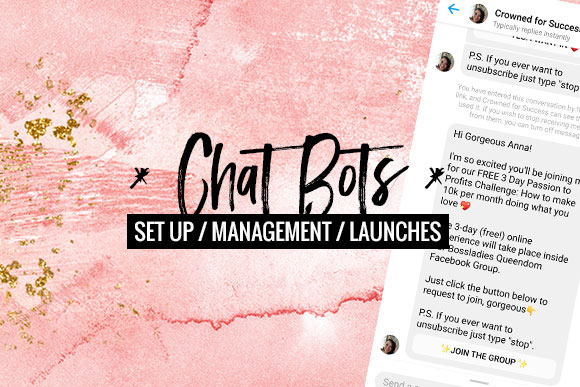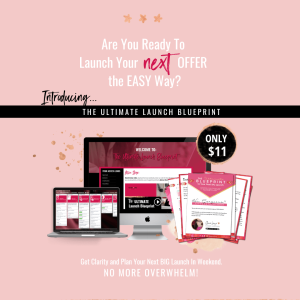Have you ever got annoyed with sellers who bombard you with promo emails after you already bought the program?
Its a pretty common thing especially during the intense marketing period (aka product launches). We send all kinds of promo emails to our subscribers for new programs/products. Sending emails every day during the launch, sometimes few times a day is a pretty common practice.
Do we really need to send them to those who already bought?
I still see many sellers making that mistake, even when many email providers give the option to exclude the buyers. The problem is – many people do not know how to do it.
We are all busy entrepreneurs and our most precious asset is time. Let’s take a look at how we can make our prospects' lives easier and stop annoying them with prompts to buy and flood their inboxes.
ConvertKit tags to the rescue!
Thankfully ConvertKit comes with a tool that will make the subscribers segmentation and help us send email to the right people in a breeze.
Let take a look inside your account. First, you will need to set up a tag. Simply go to CONTACTS and create a new tag.
Wooo hooo, we're halfway there already 🙂
Look inside your checkout tool
The next step will depend on the tool you use to sell your programs. Majority of the top checkouts like Samcart, ThriveCart or Clickfunnles do come with ConvertKit integration. You can typically find it under the integration tabs. Here using the API key from your ConvertKit account connect the two. Now once you have a connection, you can easily add a tag (the one you created in the previous step).
Exclude the tag from the broadcast or sequence
Now we can do the last and most important step. Depending on how you have your promotion email setup, either as a sequence or broadcast – we need to exclude the subscribers with the tag from that sequence or a broadcast.
SEQUENCE
In your ConvertKit account navigate to the sequence, and look for a little icon:

Once you click on that you will see an option to exclude people who are subscribed to a tag:
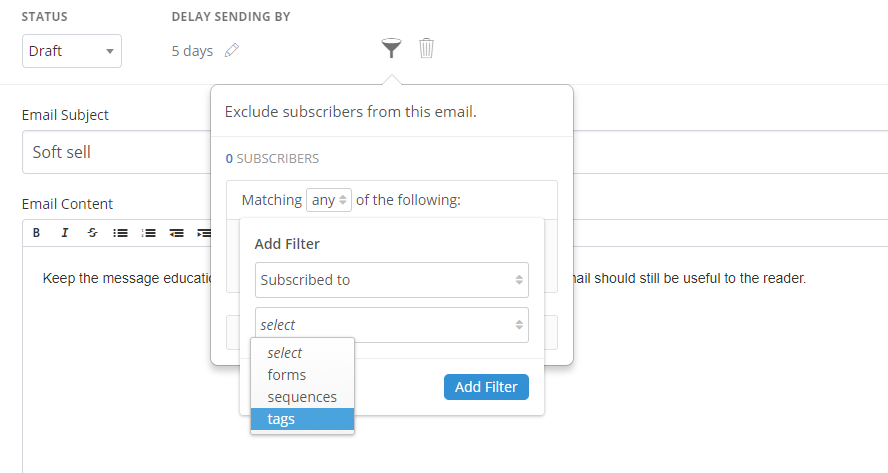
Now you only need to click the “Save All” button to make the changes.
BROADCAST
To exclude subscribers from a broadcast message, the procedure is pretty similar. Inside your ConvertKit account, you need to navigate to broadcasts, look for “Select your subscribers” option and set the rule to match one of the following ⇒ choose tags and once you do, the tags box will appear where you will be able to choose to tag for those who bought. Click on “Update Filter” and you are all set. Now you can schedule your broadcast to go out on the date and time you need it to be sent out.
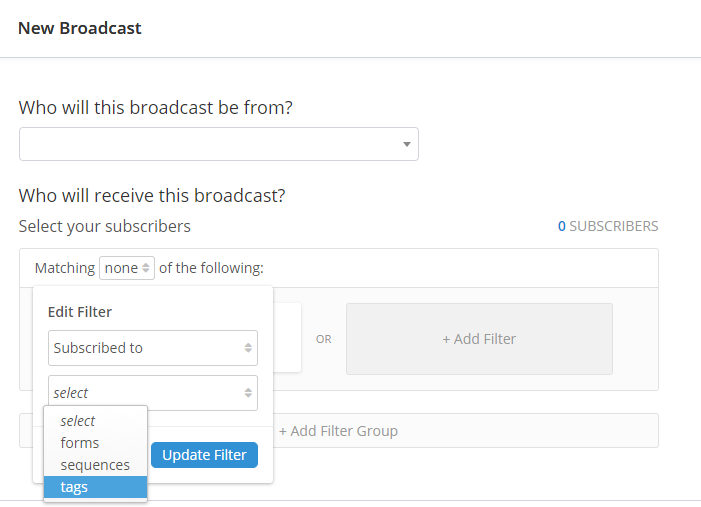
All done!
You can congratulate yourself! You will no longer annoy the buyers once you set up your marketing email this way.
Hope this little tip will help 😉 If it did, please share it with others and sign-up for more updates and tutorials below.
More #DigitalUnicorn goodies to come!

~ Anna Langa || Online Success Strategist aka #DigitalUnicorn